Three ways to deploy Node.Js applications quickly
Have you developed a node application recently and would like to flaunt it?
If yes, you have reached the correct page.
Before you begin deploying your project, I recommend that you upload it to git profile first.
Following are three super easy ways to deploy your node project:
1. Glitch
This tool is very easy to use. After you have made a new repository for your project on GitHub, you can just easily click on "Clone from Git Repo" as shown in the image(below).
Wait for some time for glitch to fetch the required files. After that a URL will be provided at which your application is hosted. Cheers, your app is live!!.
Although it might be super easy to deploy your project on glitch but it might cause problems on a long run.Therefore, I suggest to deploy your app with heroku.
For that you will need heroku CLI.
- MacOs: brew install heroku/brew/heroku
- Windows: 64 bit , 32 bit
- Linux: sudo snap install heroku --classic
After doing that, login to heroku using CLI "heroku login". Go to project root folder and open CLI from this path ( the path at which you initialised project's git root ). Now type "heroku create".
A new application is created with random name. As a last step type "git push heroku master".
That's it!! Your app is deployed successfully with heroku.
3. Now
It is very easy to use now. You need to install now CLI with the command "npm i -g now". After this login "now login".
Upon logging in just type "now" in root directory of your node project and your application is successfully deployed.
It is very easy to use now. You need to install now CLI with the command "npm i -g now". After this login "now login".
Upon logging in just type "now" in root directory of your node project and your application is successfully deployed.


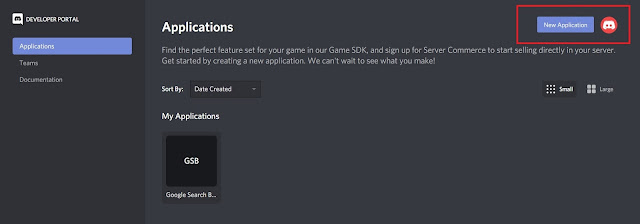
Comments
Post a Comment