Create and deploy a Discord Bot
Are you interested to make a custom bot for your discord server? Don't worry!! This post will walk you through the basic steps of designing a simple bot using Node.Js.
Note: Your machine should have a NodeJs of version like 12.x.x.
I recommend Visual Studio editor due to the inbuilt powershell feature which makes designing and testing quite easy.
- Let's start by creating a discord application as shown in the picture. Consider a discord developer application as a project. After creating the application, discord gives access to use the resources for our project/application.
- After this a box will be prompted on the screen as below.
- Type a name which suits your motive of designing the discord bot. I will just name it "Test".
- Now in the left panel select Bot.
- Create a bot by clicking Add Bot > Yes, do it!
- Let's switch to the editor now to design our custom bot. Open a blank directory where you want to design the bot. Open Visual Studio Code in this directory.
- Open a powershell window here and type
npm init
- Fill the project details accordingly.
- Now install these package : discord.js
npm i discord.js
- Create index.js file which will contain the logic:
const Discord = require('discord.js'); const client = new Discord.Client(); client.on('ready', () => { console.log(`Bot: ${client.user.tag}!`); }); client.on('message', msg => { msg.reply('hello from my bot!'); }); client.login(YOUR_DISCORD_BOT_TOKEN);
Discord client object takes care of the communication between the user and your logic (It is essentially your bot).
- YOUR_DISCORD_BOT_TOKEN : Copy the discord token from here
- In the powershell window type
node index.js
- As a last step go here and select your bot. Now go to OAuth2 and select "bot" from scopes > "Administrator" from Bot Permissions. (Selecting Administrator gives all permissions. You can also select required permissions.)
- Now Copy the url and paste it in the browser and add it to your discord server.
- To deploy it to heroku add a Procfile in the root of the project directory with the following content:
worker: node index.jsCheck out this cool bot application.
Hope you liked the post. Please like, share and comment. For any queries or suggestions drop an email to nagpalparas5@yahoo.co.uk .
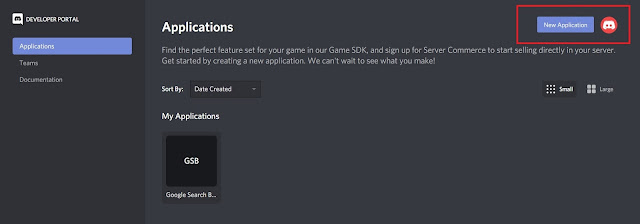








Comments
Post a Comment